Why Negative Keywords are Important for PPC Campaigns
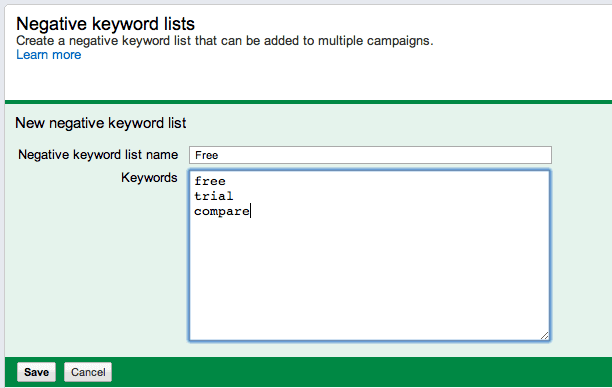
The problem with some PPC professionals is that they still tend to believe that their job ends with making an ad run on the Adwords Platform. But just doing some keywords research, writing an ad copy and then getting it approved is not the end of the job, even far from it.
Let the ad run for a week or so then go through the Search Query Reports (SQR) of the adwords campaign and you will surely be in for a surprise. Even in your worst nightmare, you would not have imagined that your ads will receive clicks for some search queries that have little or nothing to do with your ongoing adwords campaign.
[pwal id=”65579168″ description=””]
Welcome to the bizarre world of web where people search for almost anything and everything and the worst part, advertisers have to pay for those seemingly silly clicks. Therefore, it is quite obvious that if you fail to make your ads stop appearing in those irrelevant search queries, conversion rate of your adwords campaign will remain forever unimpressive.
This is exactly where negative keywords play a pivotal role. By specifying negative keywords in your Adwords campaign, you can stop your ads appearing for those phrases.
Why Negative Keywords is So Important?
As we have explained earlier that negative keywords can make your ad stop appearing if the search queries are not relevant to your ad campaign. Say for example, if you are running an ad on – ‘buy books online’, the following search query can also generate your ad – ‘read books online’ unless you have already specified the keyword as – ‘exact match’ or ‘phrase match’.
In simple English, failure to specify negative keyword can derail your marketing initiative. Don’t worry if you do not know how to add negative keyword because in this article, we are going to give you a clear idea of the process involved.
Search Query Report
Since the conversion rate of your Adwords campaign is far from being impressive, you should be desperate to add negative keywords to stop those unprofitable clicks. But for that, you need to crunch some data.
Login to your Adwords Account, then click on the campaign tab > Click on the Keywords tab > click on the Keywords Detail option and there you will get the ‘Search Query Report’ option. Bingo! Click on that report and it will generate data that contains all the search phrases that have trigged your ads.
So, the good thing is that you now have all the data. The next job would be to isolate those key phrases that are not remotely related to your ads.
Spoiler alert! Some of the ‘Search Queries’ can make you go nuts. Say for example, if you have targeted the following key phrase ‘red rose’ as board match, to stop your ads from appearing in the following search terms – ‘white rose’, ‘where to sell red rose’, you need to add the following two phrases – ‘where’ and ‘white’ as negative keyword.
Click on the Keywords Tab and Scroll down to the bottom and on the right hand side, click on the option ‘negative keywords’. Just copy those phrases there and your ad will stop appearing in those unrelated terms.
Going Beyond Search Query Report
Now, the easiest way to identify unrelated phrases is by checking data available at Search Query Report but there is a catch to it. It does not stop your ads from appearing in some silly key phrases in the first place. To stop those stupid clicks from ever happening, you need to use some brain or maybe common sense.
Say for example, if you are targeting the keyword [in broad match] – ‘buy books online’, it makes sense to use those following phrases as negative keywords in advance – ‘how’, ‘’read’, ‘where’, ‘free’, ‘download’etc. By tagging these terms as negative, you can preactively stop your ads from appearing in some unrelated key phrases like – how to read books online, where to download books online, free books download online etc.
However, if you simply have no idea and clueless about making wild guess about these negative keywords, you need to give the following two options a try –
Google AdWords: Keyword Planner
Google keyword research tool is no longer available for free. But since you are running adwords campaign, you will be able to access this tool.
Say you are going to run a campaign around the key phrase – ‘buy red rose’, you need to put that keyword in the field and click enter. It will generate list of keywords that are closely related. Go through all those keywords and then cherry pick those that are totally irrelevant yet run the risk of generating your ads.
Once done, add those phrases as negative keywords and you are done.
Google Trends
It may happen that some phrases related to the keywords you have chosen have got popular for a brief period of time. Now, if your ad starts getting visible in those trendy terms, you can imagine the consequence. It will make your adword account balance run dry and not a single visitor will get converted.
So, you need to keep a close watch on Google Trends and do not hesitate to tag phrases as negatives that resemble your targeted key phrase.
So, try these and you will be able to use negative keywords to your advantage.
[/pwal]




