Tools for Managing a Coming Soon Page in WordPress
Preparing to launch your own WordPress website? Or, updating your current one? Whether you are putting together a new website or fixing an old one, it is important that your visitors don’t come across a half-finished one.
For starters, it will wreck havoc on the first impression they get of a new website, and if it’s an old one, they will get annoyed. But don’t worry; there is a simple solution – just create a coming soon page in WordPress and you are ready to face the world.
But how do you manage to do it? Well, get help from the free tools for this purpose.
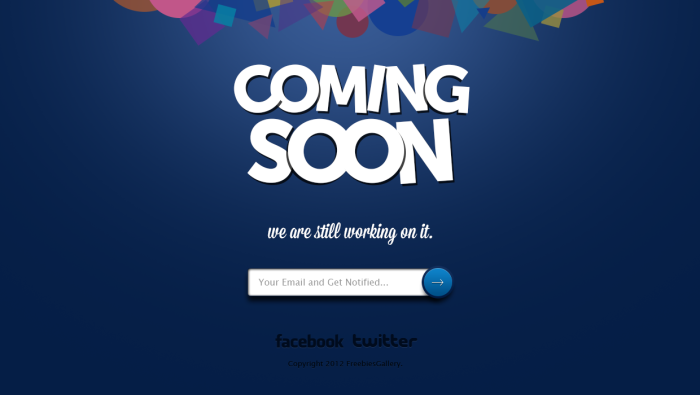
Easy Coming Soon
Once you install this plugin, it is visible on your WP admin panel with the same name. Its two tabs – General and Design – offer a simple and satisfactory solution for your requirements.
Under the General tab, you can change the status of the coming soon page, add background image, title and description as well as Google Analytics code and social media links. Under the Design tab, you can select the background and font colors, and background noise effect.
A premium version offers a host of other features, but the free option works well too.
WP Maintenance Mode
Simplicity and versatility make this plugin a popular choice when it comes to creating coming soon pages. It helps you to add a splash-style page to your website to notify visitors about the ongoing maintenance or future launch of it.
Once installed, it comes with three tabs –
General – you can use it to change the status of the page, place user level restrictions, avoid search bots, and exclude pages you don’t want to redirect to the coming soon page
Design – for the content section, you can add title, heading, and text; for the background, you can set a color and a background image (from your own database or from the plugin database)
Modules – you can add a countdown timer, a subscription option, a series of social media links and a contact form.
Once done, you just need to click on the Save Settings to create your coming soon page.
Ultimate Coming Soon Page
You can get the frills and thrills from the premium version of this plugin. But the free version serves your purpose too. It creates a lovely coming soon page, with the right text and background, and enables you to connect to users too.
The first tab is divided into two sections – Settings and Style. In the first one, you can change the status, add background image and text, and choose to build an email list. In the second, you can adjust the color, noise, dimensions, and so on of the design.
With it, you can create a lovely coming soon page for your website with ease.
If you are already working on Divi, you can use it to create this page too. It’s fairly simple – select the blank page template to create a new page, choose the coming soon page layout option from the Divi page builder, and you can add and alter the design modules next.
Another premium plugin you can use for this purpose is Anticipate. Along with the basic choices, with it, you can insert a logo, announce the launch date, display the percentage of project completion, and so on.
The correct choice of the plugin ensures that you have a great coming soon page for your website; one that conveys that you are putting together something grand – and communicates that you care about your users.




