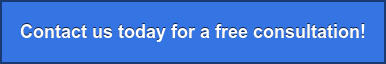What are the pros and cons of the top five website content management systems?

Building a website can be a stressful activity. Luckily, we’re past the times when you had to be a good coder to pull it off. Today, we have many web content platforms that are easy to use. These are an excellent solution for everyone, whether they are a large company or an individual. However, this solution comes with its own set of problems.
There are lots of website builders currently on the market, each offering something unique that sets it apart from the rest. How do you pick the right one for you? In this article, we’ll look at five of the most popular web platforms to help you come to a decision.
Weebly
Weebly is one of the easiest platforms to use as far as web content platforms are concerned. It has a plethora of great designs you can choose from to make your website truly yours.
Don’t have any coding skills? Don’t sweat it! The easy to use page builder gives you full control over designing and editing your website in a drag and drop format.
Price
Weebly has 3 payment tiers:
- The Standard plan at $8 a month
- The Pro plan at $12 a month
- The Business plan at $25 a month
Pros
- Fully hosted – Weebly is fully hosted. Do you know what that means? No extra software to download and install on your own From the front end to the backend, your entire website will be hosted and managed on Weebly’s platform. It honestly doesn’t get any better than that!
- Plenty of editable options – When you’re starting out, you can choose from many dozens of designs as a starting point. You can then tweak and edit them as you like to make something fully
- Support for e-commerce – Weebly has inbuilt support for e-commerce, which allows you to build an online store with ease. If you’re looking to build an e-commerce website, however, then there are other platforms designed especially for that that we’ll look at later.
- Ready built features – You can easily add extra features to your website, including sliders, galleries, contact forms and more. This makes it easy to build a feature-rich website.
Cons
- Limited Features – Weebly is fully hosted. That’s a good thing on one level but a bad one on another. You are limited to the features and functions they offer. You can’t get a developer to add more features to your website.
- Transaction fees – Are you planning on running an e-commerce website on Weebly? Then get ready to pay a 3% transaction fee on every purchase made on your website. If you want to avoid this transaction fee, then upgrade to their business plan.
Wix
Wix is a cloud-based website builder with a powerful set of features and an easy to use format.
Pricing
There are 4 payment tiers:
- The free plan with a Wix subdomain (ex: Yoursite.wix.com)
- The Basic plan costs $9.16 a month. This plan allows you to have your own domain
- The Combo plan allows you to have a free domain and starts at $14.95 a month
- The E-commerce plan costs $26.25 a month.
Pros
- Fully hosted – Just like Weebly, Wix is fully hosted. You, therefore, won’t have to pay for hosting and get to enjoy all their website templates on their easy to use platform. The page builder is a simple drag and drop.
- Extra apps – Wix has an app market that allows you to get a whole bunch of free and paid apps that enable you to add extra features and functionality to your website.
- Free plan to test the waters – Wix’s free plan allows you to test the waters and try out their platform before ever spending a dime. Your website will have a Wix branded subdomain, however, and you’ll have limited storage and bandwidth. If you decide you want the full experience, you can always upgrade to their paid plans.
- Security – Will all plans you get a free SSL. This enhances your website’s security and gives your visitors more confidence. You will have to turn it on first in order to use it, however.
Cons
- Ads for the cheaper plan – If you opt for the free plan or the Basic plan that allows you to connect your domain, your website will have Wix branded ads. You’ll have to upgrade to the other plans to get rid of them.
- Complicated migration process – The migration process is quite complicated for Wix. Hopefully, you’ll never need to move your website away from Wix.
- You still have to buy your own domain for the Basic plan – The Basic plan, known as the Connect Domain plan, allows you to connect a custom domain. However, you’ll have to buy that domain first.
WordPress
Twenty-eight percent of the internet runs on WordPress. Saying that WordPress is the most popular web content platform is therefore not an understatement. There are actually two versions of WordPress. WordPress.org is self-hosted while WordPress.com is fully hosted. Here, however, we’ll be looking at WordPress.com, the self-hosted version as it has the most features.
WordPress is both free and open sources, which means you have complete control over your website. This can be both a good and bad thing, depending on how you look at it.
Price
WordPress itself is free. You will, however, have to purchase a domain name and hosting, which cost about $110 a year.
Pros
- Complete control – You can build anything on the website due to the amount of control you have. From an e-commerce store to a social network; you name it.
- Lots of themes available – WordPress themes number in the thousands, allowing you to design literally any kind of look you want for your website. There are also plenty of drag and drop page builders to help you in the process.
- Great plugins – Whatever function or feature you want in your website, you’ve got over 50,000 free plugins to choose from. Now that’s the height of variety!
- Multilingual – Create your website in any of the dozens of languages that WordPress is translated into.
Cons
- Full control – The fact that you’re in charge of everything yourself means you’ll have to go through a learning curve to fully understand the system.
- Frequent Updates – You’ll also have to keep up with all the updates to plugins and WordPress itself. You’ll also have to create regular backups of your website so you don’t lose data during these updates.
At 99MediaLab, we believe that WordPress is the best website platform for most of our clients who want to set up an informational site.
Shopify
Shopify was designed specifically for e-commerce stores. That said, it’s very popular, with over 1 million active users and powering over half a million businesses. The total worth of products sold on Shopify is 40 billion dollars.
Price
There are four price tiers on Shopify:
- The Shopify Lite plan allows you to add a buy button on your website and costs $9 a month
- The basic plan at $29 a month
- The Shopify plan at $79 a month
- The Advanced Shopify plan at $299 a month
Pros
- Fully hosted – You won’t have to worry about installing updates, keeping backups, and managing your own
- Integrated payment solutions – Shopify offers integrated payment solutions alongside compatibility with third party payment gateways.
- E-commerce specific features – Shopify comes with a host of features catering specifically to e-commerce websites. These include marketing solutions, stats, inventory management, and unlimited products.
- Easy to use – You’ll never write a single line of code as you design your e-commerce website with Shopify. It has an intuitive drag and drop format for everything, which makes everything quick and easy.
Cons
- Expensive – It’s a little expensive for beginners
- Difficult migration – Hopefully you’ll never want to move your website away from Shopify. But migrations are quite difficult.
At 99MediaLab, we believe that Shopify is the best website content management platform for most of our e-commerce clients because it provides a solid shopping tool for many store owners.
BigCommerce
BigCommerce is a major e-commerce platform that boasts giants like Toyota on its client list. It’s a fully hosted e-commerce website builder that allows you to build your website without any knowledge of coding. If you’re tech-savvy, however, it also allows you to go under the hood and alter the HTML and CSS of your site.
Pricing
There are 4 price tiers on BigCommerce:
- The Standard Plan at $29.95 a month
- The Plus plan at $79.95 a month
- The Pro plan at $249.95 a month
- The Enterprise plan is also available
Pros
- Easy to use – The interface is very intuitive and requires no technical knowledge.
- Comprehensive plans – Even the most basic plan has a lot more features than competitors.
- No transaction fees – BigCommerce doesn’t charge any transaction fees on top of the payment plans.
- Great SEO – It’s much better than what you would get with competitors.
Cons
- Not as many options as competitors – BigCommerce’s app and template ecosystem isn’t as extensive as those of its competitors, such as Shopify.
- No mobile apps – It’s very hard to manage your store on the go as there aren’t any BigCommerce apps for mobile phones.
(* * *)
These are only some of the website builders out there. They make building your own website the easy part of running your online business. Hopefully, you’ll be able to find something on this list that works for you.